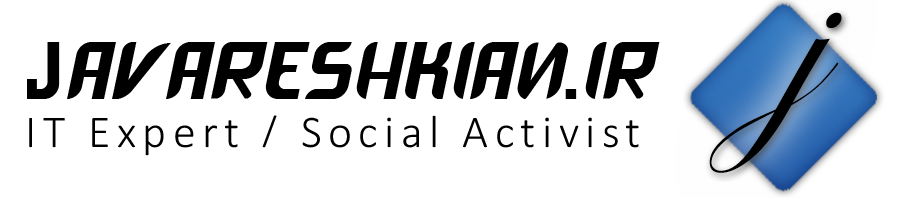پروژه ۱ : تم Instagram

در این پروژه سعی شده با استفاده از ویجت Scaffold شکل ظاهری اپلیکیشن اینستاگرام شبیه سازی شود . توجه داشته باشید که نکات آموزشی که در این قطعه کد وجود دارد ، مد نظر بوده است نه شباهت صددرصدی ! خروجی کار شبیه تصویر زیر خواهد بود :
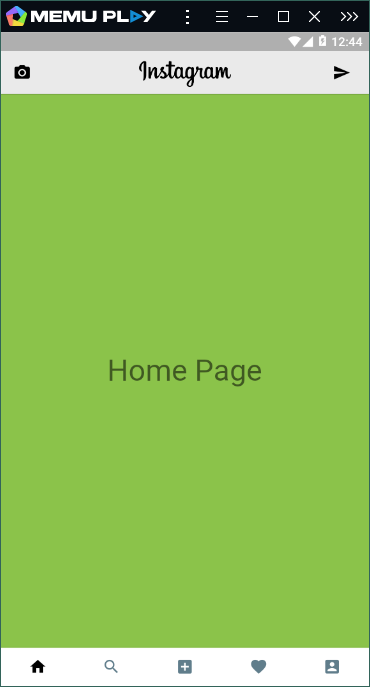
در ادامه کد این پروژه قابل مشاهده است :
import 'package:flutter/material.dart';
void main() {
runApp(MyApp());
}
// ویجت اصلی پروژه
class MyApp extends StatelessWidget {
@override
Widget build(BuildContext context) {
return MaterialApp(
debugShowCheckedModeBanner: false,
title: 'Instagram App',
theme: new ThemeData(
primaryIconTheme: IconThemeData(color: Colors.black),
primaryTextTheme: TextTheme(title: TextStyle(color: Colors.black)),
),
home: MyHomePage(),
);
}
}
// به منظور پشتیبانی از رویداد تاچ کاربر از نوع استیت فول تعریف شده است
class MyHomePage extends StatefulWidget {
@override
State<StatefulWidget> createState() {
// TODO: implement createState
return MyHomePageState();
}
}
class MyHomePageState extends State<MyHomePage> {
// نگهدارنده نام صفحه در حال انتخاب
String currentPageName = 'home';
// مجموعه حاوی ویجت های صفحات
final Map<String, Widget> PageLoad = <String, Widget>{
'home': new HomePage(),
'pluse': new PlusePage(),
'search': new SearchPage(),
'profile': new ProfilePage(),
'favorite': new FavoritePage()
};
// تابع تغییر صفحه پس از تاچ کردن کاربر
changePage(String page) {
setState(() {
currentPageName = page;
});
}
// تغییر رنگ آیکون فعال
Color currentColor(String page) {
return currentPageName == page ? Colors.black : Colors.blueGrey;
}
// سازنده ویجت AppBar
final appbar = new AppBar(
backgroundColor: Colors.white70,
leading: IconButton(
icon: Icon(Icons.camera_alt),
onPressed: () {
print('leading');
},
),
elevation: 1.0,
title: SizedBox(
height: 40.0,
child: Image.network('https://javareshkian.ir/wp-content/uploads/2020/04/Instagram.png'),
),
centerTitle: true,
actions: <Widget>[
Padding(
padding: const EdgeInsets.symmetric(horizontal: 12.0),
child: IconButton(
icon: Icon(Icons.send),
onPressed: () {
print('action1');
},
),
),
],
);
@override
Widget build(BuildContext context) {
return Scaffold(
// فراخوانی ویجت AppBar
appBar: appbar,
// فراخوانی تابع انتخاب صفحه
body: PageLoad[currentPageName],
bottomNavigationBar: Container(
height: 50.0,
color: Colors.white70,
child: BottomAppBar(
child: Row(
mainAxisAlignment: MainAxisAlignment.spaceAround,
children: <Widget>[
IconButton(
icon: Icon(
Icons.home,
color: currentColor('home'),
),
onPressed: () {
changePage('home');
},
),
IconButton(
icon: Icon(Icons.search, color: currentColor('search')),
onPressed: () {
changePage('search');
},
),
IconButton(
icon: Icon(Icons.add_box, color: currentColor('pluse')),
onPressed: () {
changePage('pluse');
},
),
IconButton(
icon: Icon(Icons.favorite, color: currentColor('favorite')),
onPressed: () {
changePage('favorite');
},
),
IconButton(
icon: Icon(Icons.account_box, color: currentColor('profile')),
onPressed: () {
changePage('profile');
},
),
],
),
),
),
);
}
}
// ویجت صفحه Home
class HomePage extends StatelessWidget {
@override
Widget build(BuildContext context) {
// TODO: implement build
return new Container(
color: Colors.lightGreen,
child: Center(
child: Text('Home Page', style: Theme.of(context).textTheme.display1,),
),
);
}
}
// ویجت صفحه Favorite
class FavoritePage extends StatelessWidget {
@override
Widget build(BuildContext context) {
// TODO: implement build
return new Container(
color: Colors.lightBlue,
child: Center(
child: Text('Favorite Page', style: Theme.of(context).textTheme.display1,),
),
);
}
}
// ویجت صفحه Pluse
class PlusePage extends StatelessWidget {
@override
Widget build(BuildContext context) {
// TODO: implement build
return new Container(
color: Colors.redAccent,
child: Center(
child: Text('Pluse Page', style: Theme.of(context).textTheme.display1,),
),
);
}
}
// ویجت صفحه Profile
class ProfilePage extends StatelessWidget {
@override
Widget build(BuildContext context) {
// TODO: implement build
return new Container(
color: Colors.red,
child: Center(
child: Text('Profile Page', style: Theme.of(context).textTheme.display1,),
),
);
}
}
// ویجت صفحه Search
class SearchPage extends StatelessWidget {
@override
Widget build(BuildContext context) {
// TODO: implement build
return new Container(
color: Colors.cyanAccent,
child: Center(
child: Text('Search Page', style: Theme.of(context).textTheme.display1,),
),
);
}
}
در داخل کد هر کجا که لازم بوده توضیحات مناسب درج شده است . شما فقط کافیست کد فوق را کپی کرده و در فرم main.dart قرار دهید و برنامه را اجرا نمایید تا خروجی کار را مشاهده نمایید .
امیدوارم این مطلب برای شما مفید باشد .